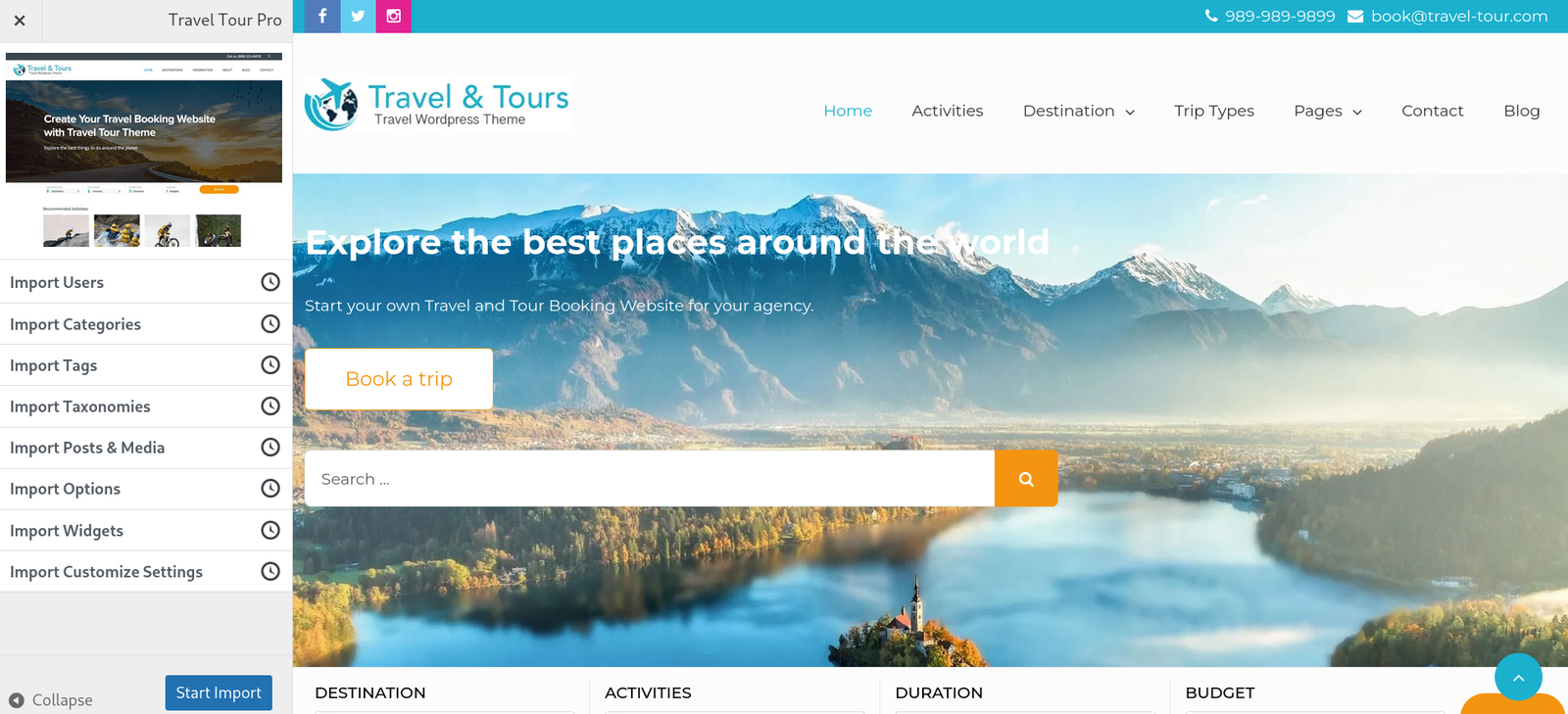In order to get all the demo content and turn on the dynamic sections, please follow these steps:
- Go to the Dashboard page under Appearance -> <theme name>.
- Go to the Demo Import tab
- You will be asked to install and activate some required plugins.
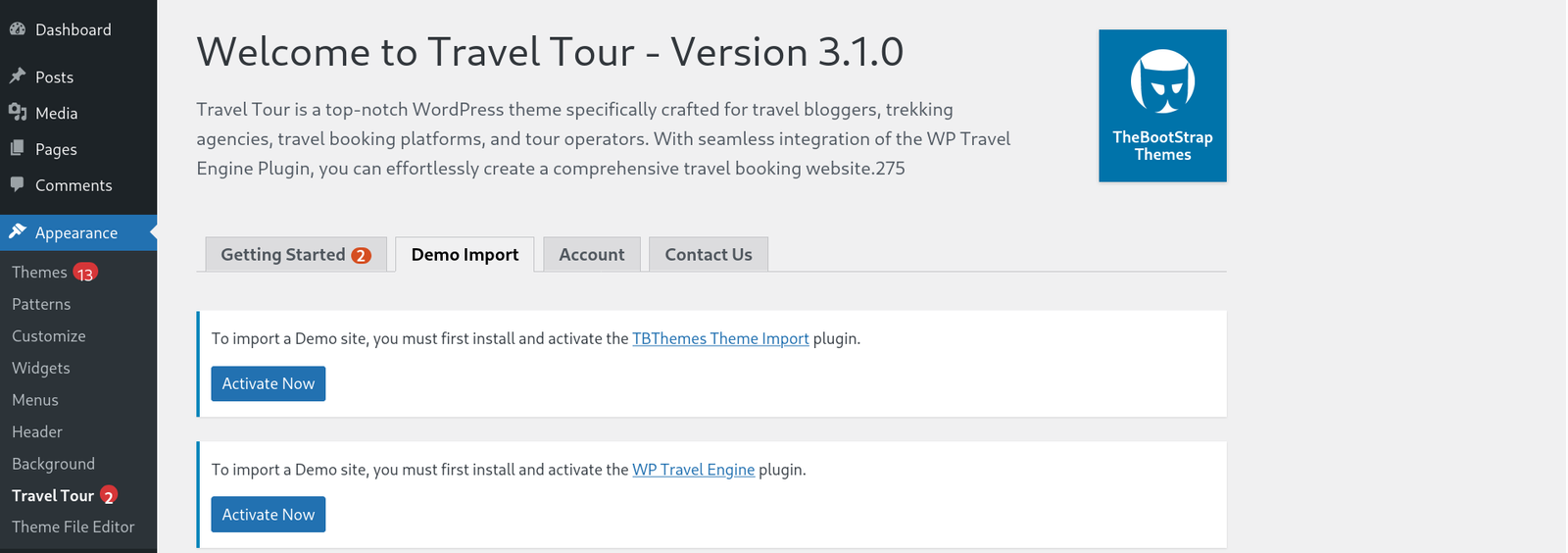
Once the plugins are activated, the import process is very easy.
- Go to the Demo Import tab
- Select the Demo website and click on Import Content button
- After few minutes, the configuration is imported