WordPress is amazing! It has helped many small businesses grow.
Gone are the days when creating a simple 2-3 pages website would cost more than 1000 bucks.
WordPress has made creating a website almost free and very easy. Almost free because you will need to pay for the domain name and web hosting.
So, if your business doesn’t have a website yet because you thought websites are expensive and hard to maintain, well, it’s time to get surprised!
I am going to guide you through three simple steps to create a professional looking business website.
If you are doing something else right now, put it on hold. It will take about 30 minutes, will cost you less than 100 bucks, and will be fun!!!
I didn’t write this on 1st of April.
So, let’s get started!
Basic Steps to Start Your First Business Website using WordPress
- Get a domain name and hosting
- Install WordPress
- Make your website look phenomenal
1. Get a Domain Name and Hosting
What do you want to name your website?
Domain Name is the web address of your website. Google’s domain name is google.com, what domain name do you want for your business website?
If available, you should get the domain name same as your company’s name. And, since you are a business, you should get a “.com”.
You can use NameSilo to check for the availability of your desired domain name. Enter the name you want in the search box.

But, if the domain name you want is already taken, you can try other options. Brainstorm names. You can also use Impossibility if you want some help.
When you find the perfect domain name, buy it at Namesilo. They offer the cheapest domains on the Internet.
Now that you have the domain name, we are going to get web hosting for your website.
I recommend you to get the hosting from SiteGround. WordPress officially recommends SIteGround so it’s a pretty good hosting.
Also, you will love SiteGround’s services. They are one of the best hosting service providers out there. They have amazing support and performance and are affordable.
So, go get the StartUp plan. That plan will be sufficient for new websites. And, in just three clicks, you will have a web host. 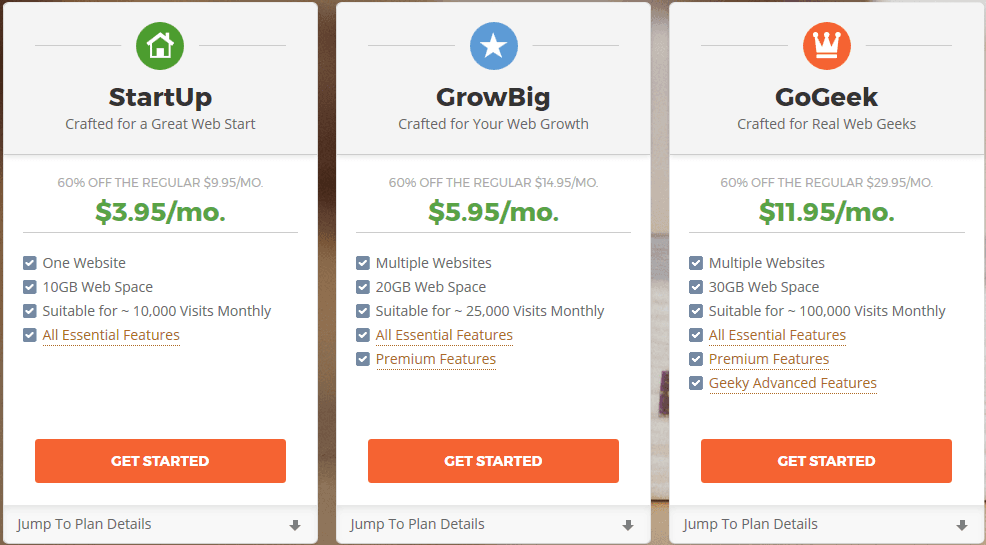
After you have subscribed to the web host, check the email address for login credentials. Save them somewhere.
Now, you will need to point the domain name to your web host.
So, login to your NameSilo account, and update the nameservers. Here’s how to update your nameservers on Namesilo.
You can find your web host’s nameservers at User Area -> My Accounts tab -> Information & Settings.
After your domain name and web host are linked, your website is technically live!
You will need to install WordPress to make the website work, and we will do exactly that in the next step.
2. Install WordPress

Go to your hosting account and follow these steps to install WordPress on SiteGround. Pretty easy and fun process.
Remember to note down the username and password for your WordPress admin area while installing WordPress.
Congratulations!
You now have a WordPress website.
If you check your website, you will notice that your website doesn’t look nice.
So, we’ll make your website look professional in the next step.
3. Make your Website Look Phenomenal
You can change the design and layout of your website with free WordPress themes. You can get a lot of really good looking WordPress themes for free.
To change the WordPress theme of your business website, you will need to login to your WordPress admin panel.
Go to yourdomain.com/wp-admin to access the login page.
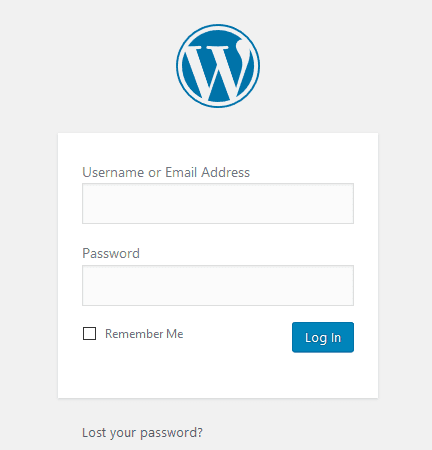
Then, on your admin dashboard, go to Appearance> Themes> Add New to add a new theme. You can upload the theme file there to install a theme.
After you install the theme, you must activate the theme to make a theme appear on your website.
There are many WordPress themes available on the Internet and not all of them will be suitable for a business website.
So, here are some great themes for a business website.
-
TheMoments
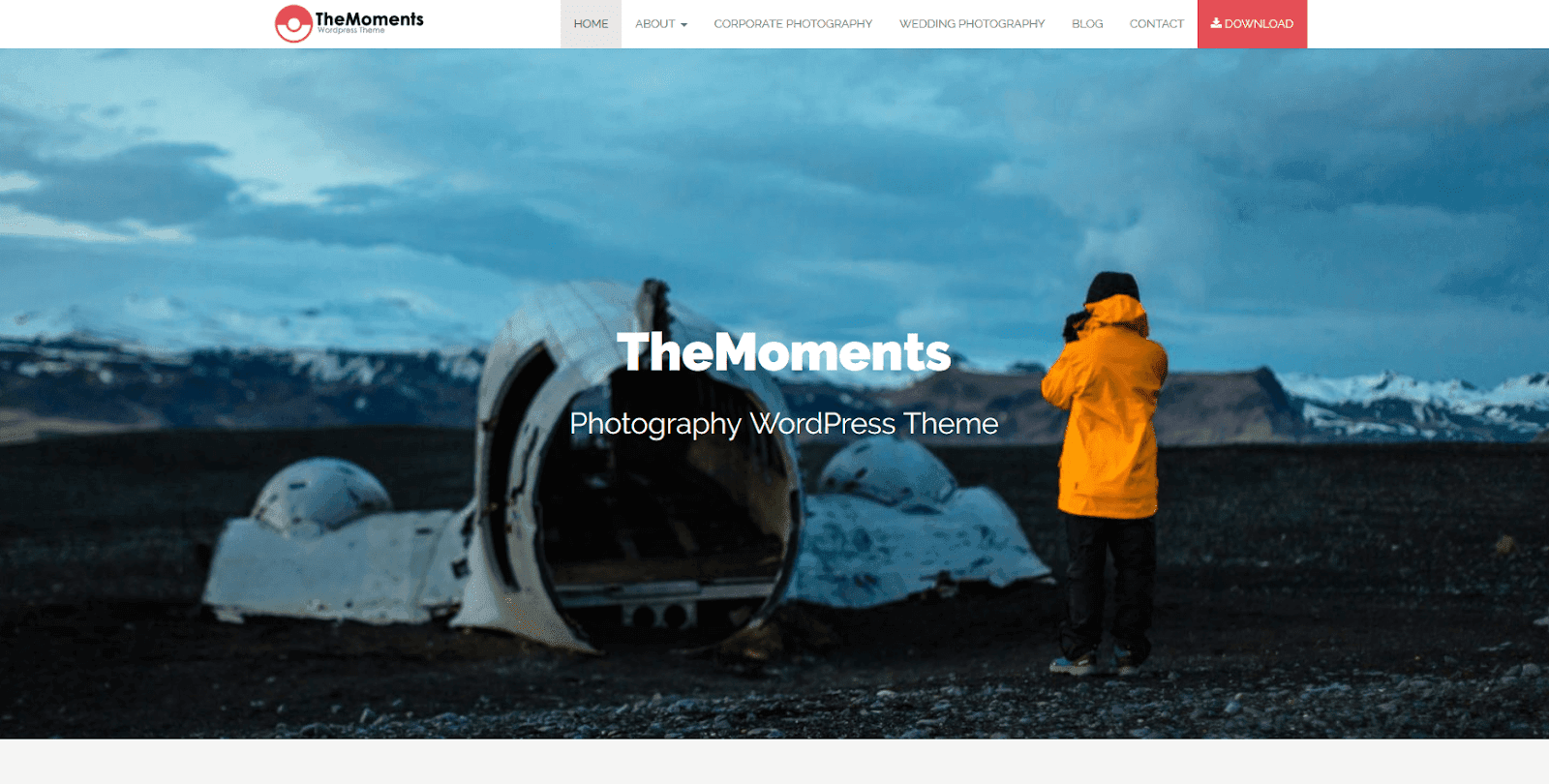
TheMoments is a beautiful free Photography WordPress Theme build in Bootstrap. Although it is a photography theme, it can be used to create an amazing business website.
It is a minimalist and fully responsive multipurpose theme with a clean design. You can beautifully display your business information on this theme.
The theme also has a contact form on the homepage so that you can grow your business with leads.
The theme is SEO-ready and Speed Optimized.
-
Magazine Newspaper

Magazine Newspaper is one of the free magazine WordPress theme for newspaper, media, blogging and magazine related projects.
The theme is minimalist in design, and fully responsive to display beautifully in different sizes of devices.
Magazine Newspaper theme is loaded with many features such as author bio, social media integration, back to top button, multiple layouts and so on. It is also WooCommerce ready to create online shop.
The theme is also translation ready, SEO-optimized and speed optimized.
-
Spa and Salon
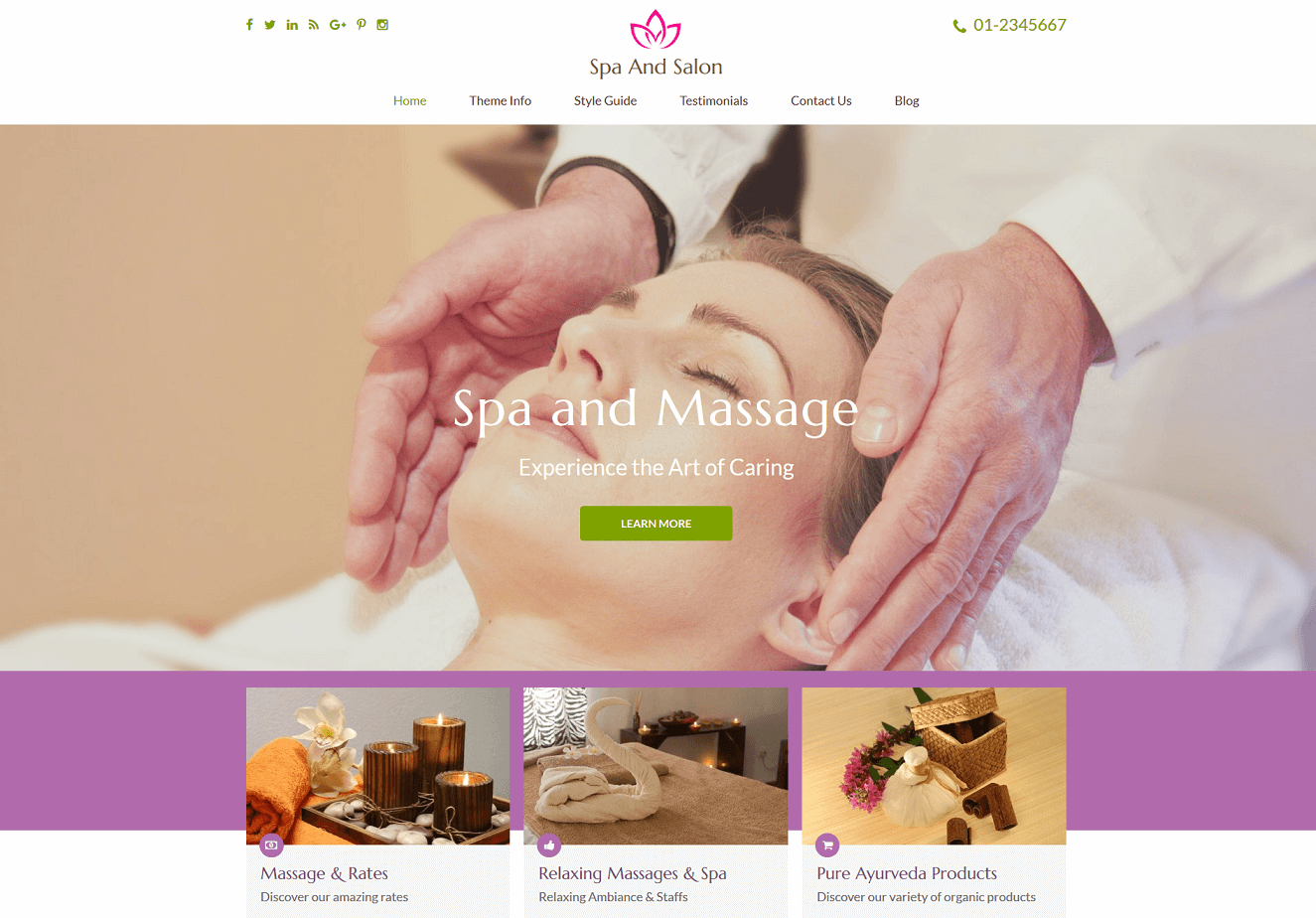
Spa and Salon is a gorgeous free spa WordPress theme designed to grow any type of businesses. The theme can be used to create websites for Spa, Salons, or any other small businesses or corporate houses.
Spa and Salon is truly a clean WordPress theme. It doesn’t have any special CSS effect that will slow down your website. But, that doesn’t mean your visitors will not be impressed. The color combination and well-placed sections and CTA buttons will actually increase user interaction on your website.
The theme is responsive and compatible with all browsers. Spa and Salon is translation ready and child theme compatible.
-
Construction Landing Page
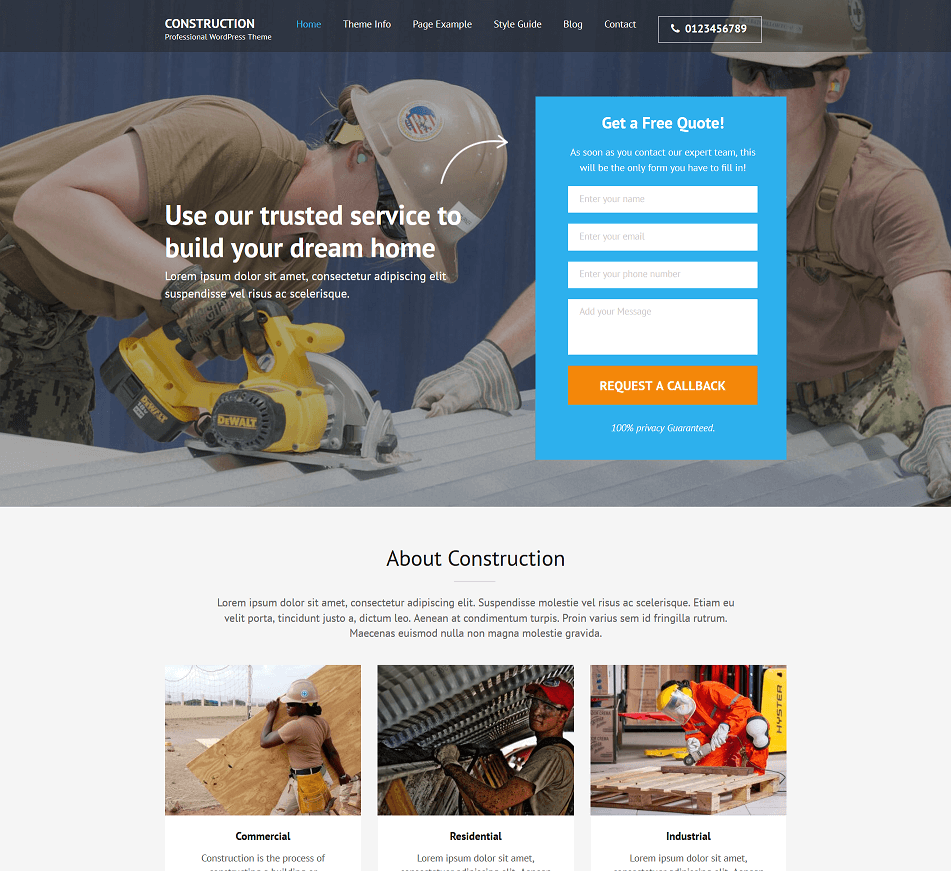
Construction Landing Page is a free WordPress theme for construction company or any small businesses that want to create a converting website. Although the name of the theme is construction, you can use it to create a perfect landing page website for any kind of business.
The theme has an above-the-fold contact form and CTA button that catches visitors attention.
It is a simple, clean yet elegant, and professional business WordPress theme that was designed with conversion in mind.
The theme is responsive, SEO ready, and speed-optimized. You can also use the theme in your local language.
After you install and activate the WordPress theme you like, you will need to make some adjustment to your WordPress website.
So, go to Settings > Permalinks on your WordPress dashboard.
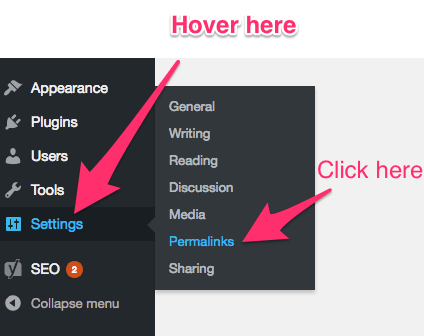
Then, in the Custom Settings select “Post Name” and click Save Changes.
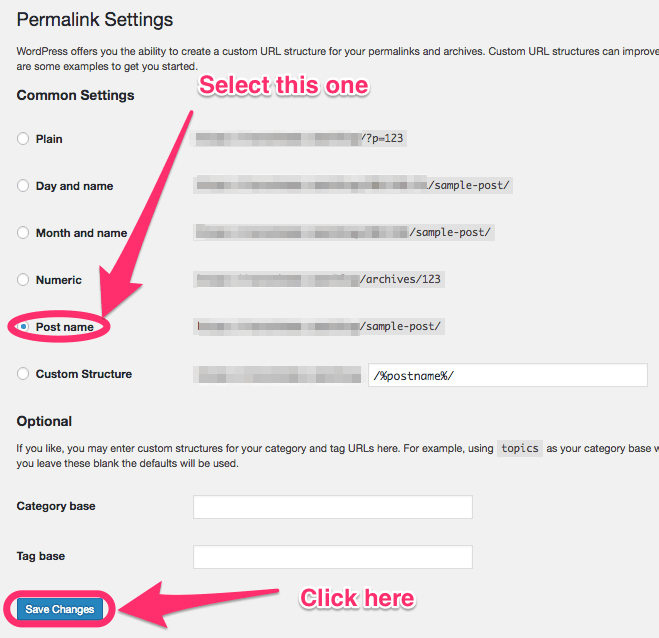
Final Thoughts
First thing first, congratulation on your new business website!
Now all you need to do is add contents to your website. Decide what you want to show on your website and put it on your website.
You can add pages on WordPress websites by going to Pages> Add New on your WordPress dashboard.
I also recommend adding following plugins to your WordPress website.
- WordFence Security to protect your website from hackers.
- Yoast SEO to make your website rank higher on search engines.
- W3 Total Cache to improve the performance of your website.
Well, that’s all for now.
Congrats for your new WordPress website. If you have any questions, drop a comment below.




