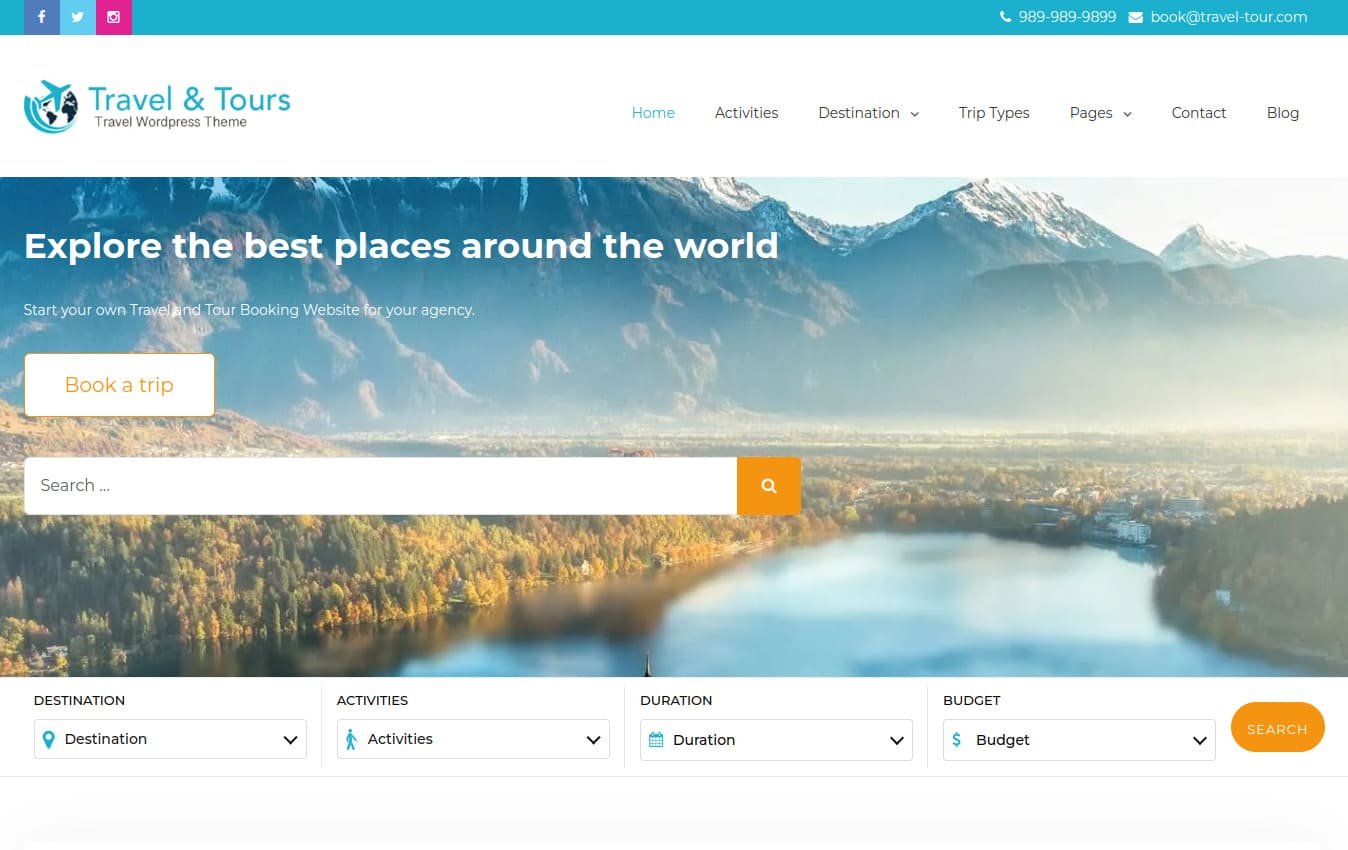Calling all travel agencies and tour operators! Take your travel tour website to the next level with the latest release of the Travel Tour theme.
We are proud to release the new version of our theme Travel Tour 3.0.0.
New slider layouts
Showcase your highlighted trips on your homepage using an attractive slider. Choose from different slider layouts:
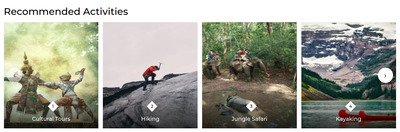
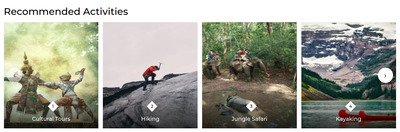
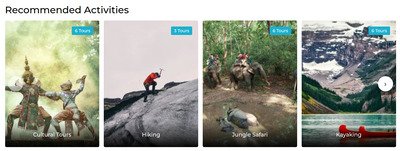
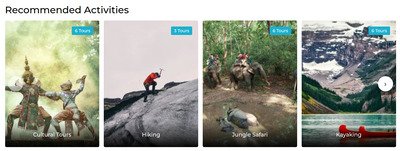
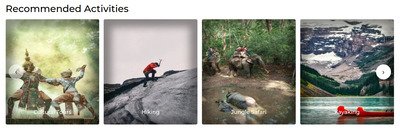
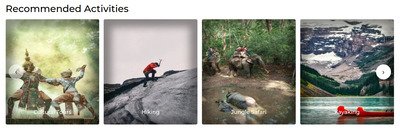
New trip layouts
Present your full set of trips with informative trip cards. Let your visitors know what you can offer to them:
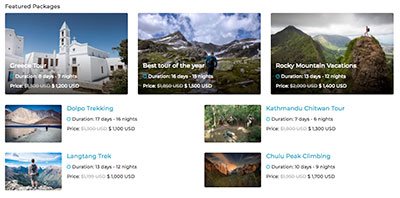
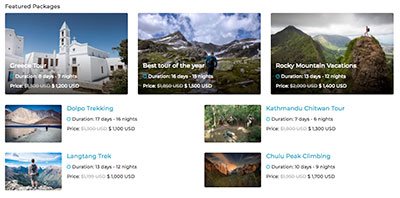
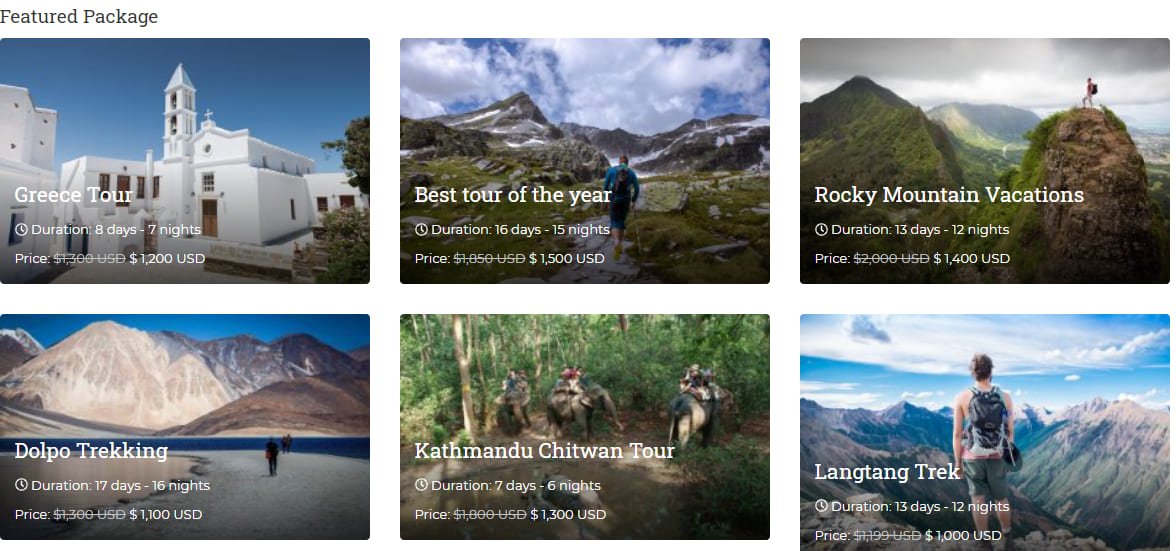
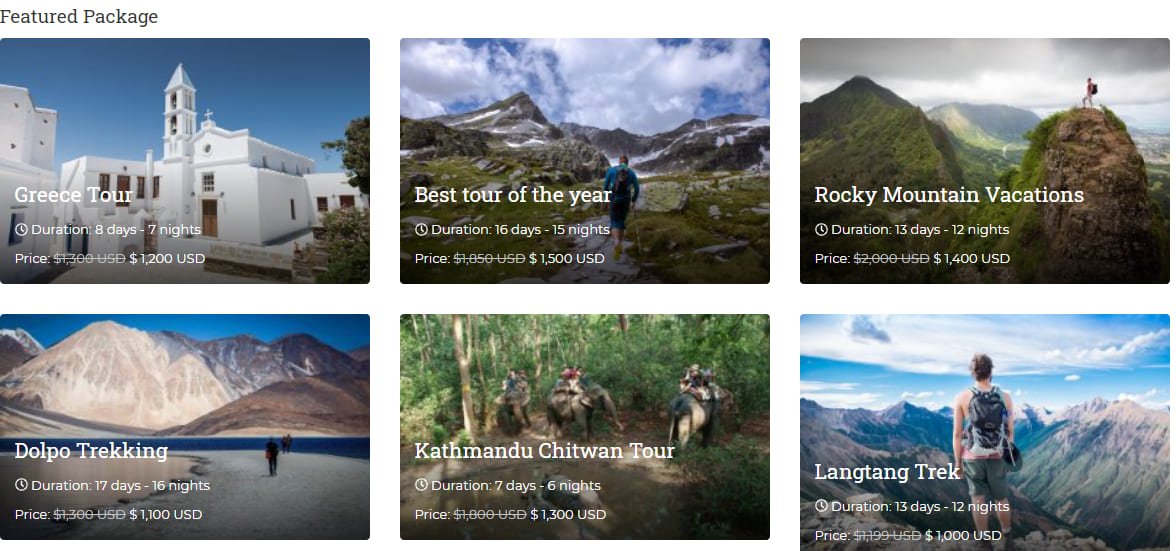


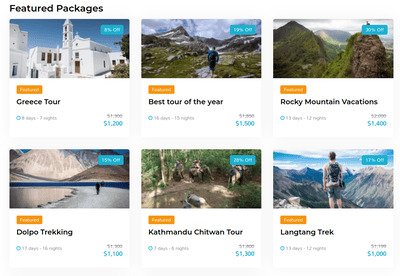
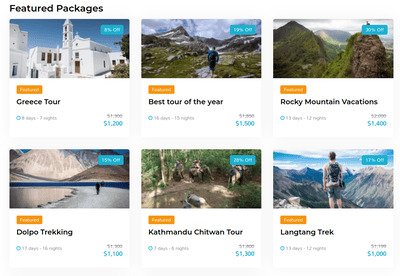
New homepage sections
The new Travel Tour version makes sure that you use the full potential of your homepage.
Demonstrate your business highlights with a quick-info graphics:
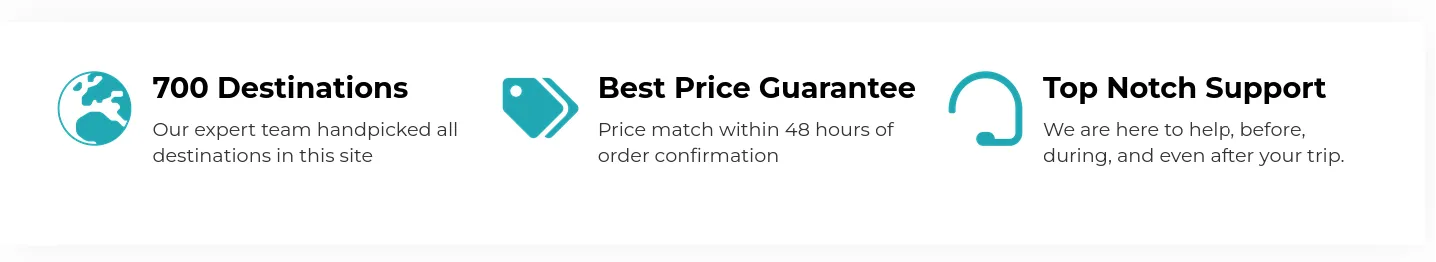
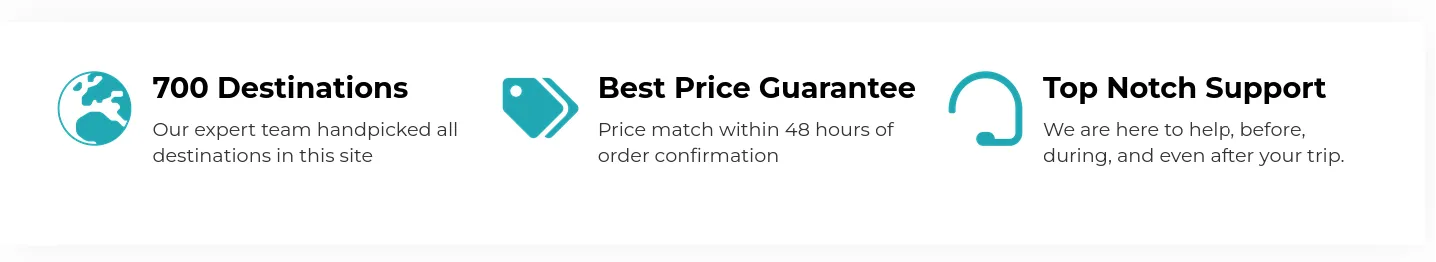
Feature a special offer within your homepage. This can be a discounted trip that offers a great value to your customers:
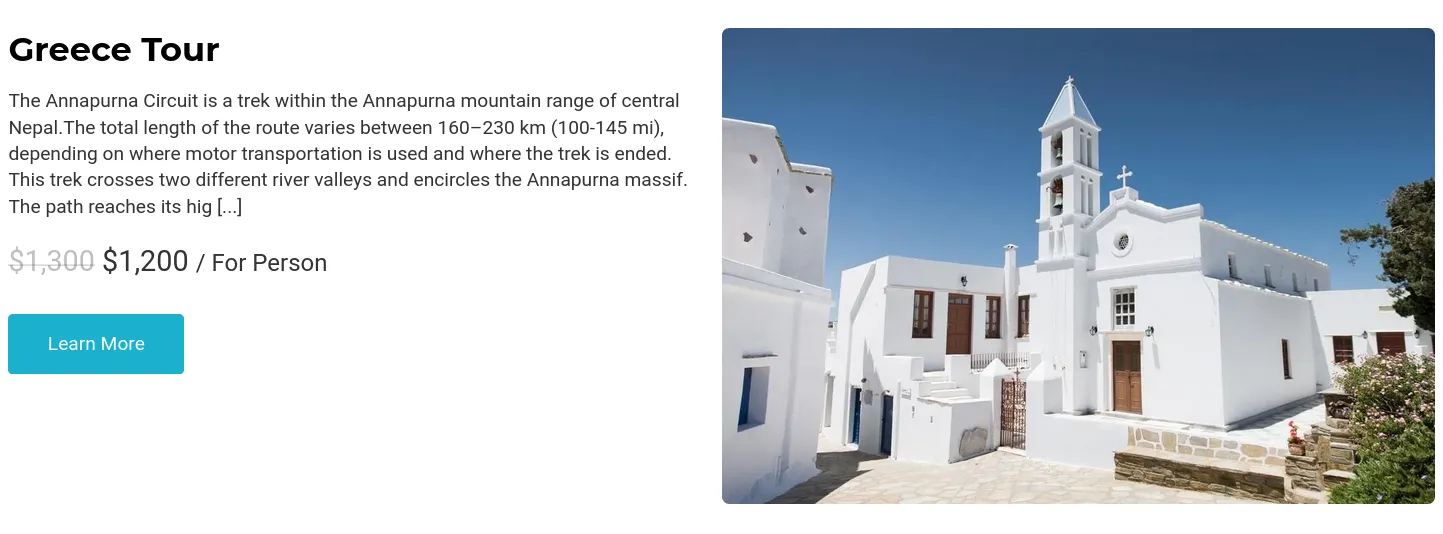
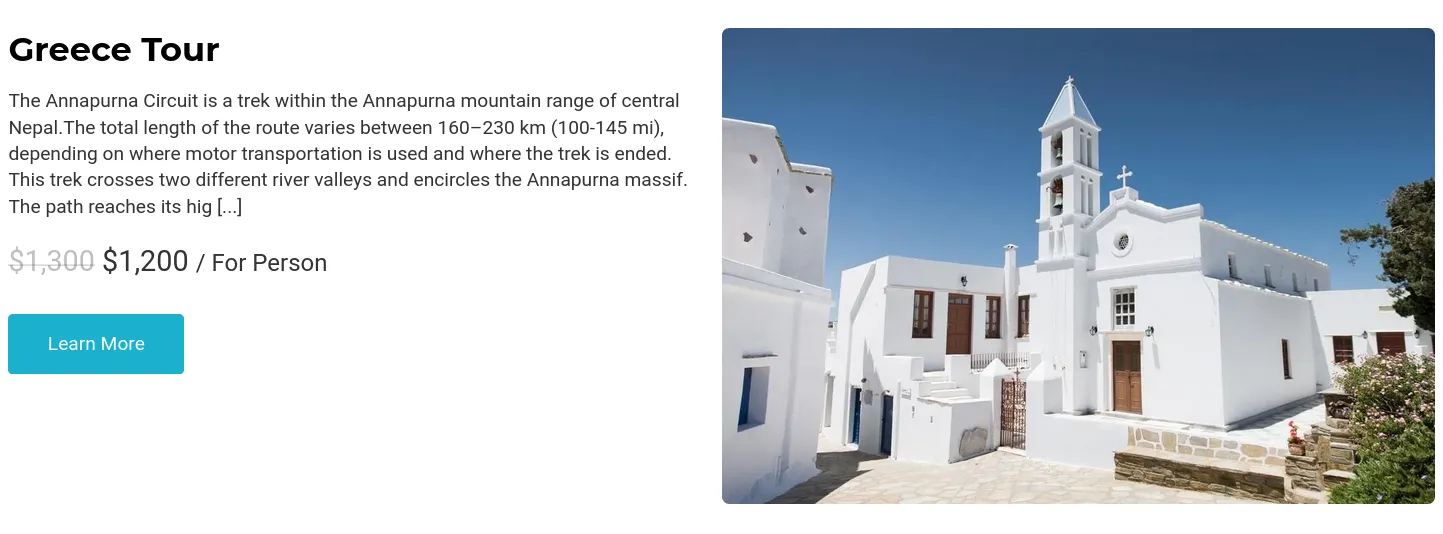
Present your visitors a strong call-to-action (CTA) leading to a specific page, like a contact form or your checkout page:
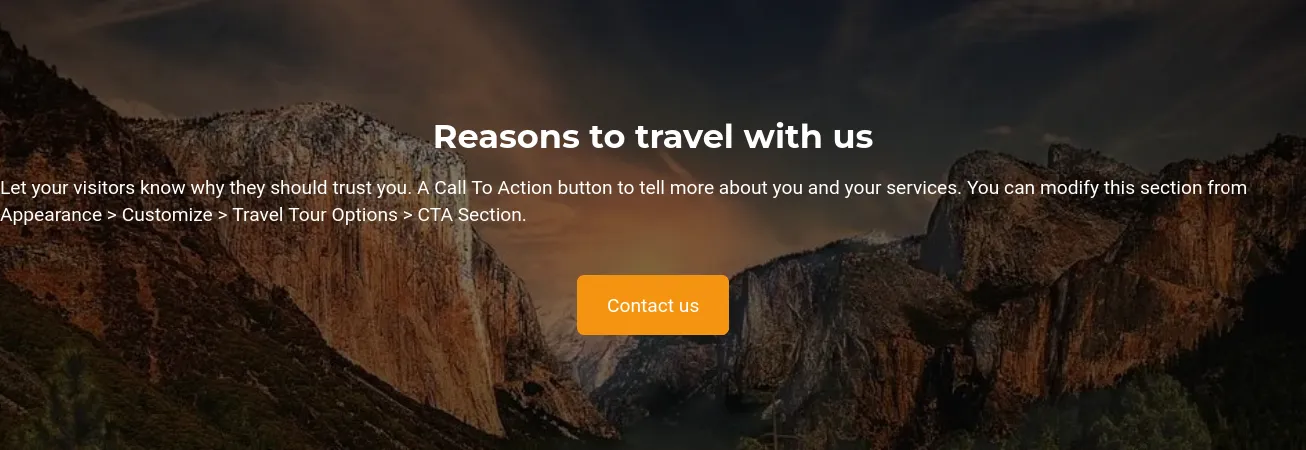
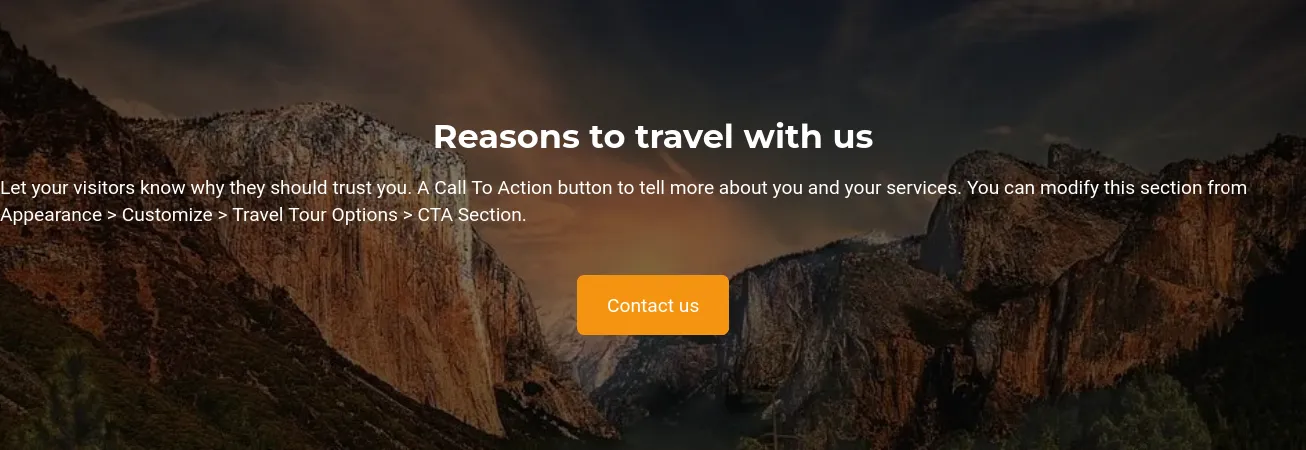
Ensuring compatibility with WP Travel Engine
The Travel Tour theme uses the WP Travel Engine plugin to manage your trips, checkout, booking system, and more. The latest version ensures compatibility with the newest plugin updates. Additionally, theme styles are now better integrated with the plugin, so changes to global styles seamlessly affect WPTE pages.
How to Download and Install the Travel Tour?
Make sure to back up your site completely before any major updates. This way, if you hit any snags during the process, you can quickly get back to where you started.
Free version
Free users can download the new version directly from the WordPress repository:
Download Travel Tour for freeAfter you have downloaded the theme to your computer, the installation steps are very easy to follow:
- Log in to your WordPress site and open the Dashboard
- Go to the Themes tab
- Click on the Add New button
- Click on the Upload Theme button
- Select the downloaded .zip file
- Click on Install Now button
Pro Version
Premium users can update the theme directly in the WordPress Dashboard -> Home -> Updates. Alternatively, you can follow detailed instructions if you need detailed step-to-step guide:
If you have any trouble, just reach out to our Customer Support. We’re always ready to help you out! ❤️