Did you know that WordPress powers more than 42.4% of the websites on the internet? Yes, you read it right. It is one of the most popular content management systems that web developers and users leverage.
WordPress websites are easy to set up, install, and use. Moreover, they are highly responsive, cost-effective, and SEO-friendly. That is why more and more businesses hire WordPress developers and build websites.
No doubt, WordPress is a reliable platform and offers several benefits for website development. However, you may come across certain issues during the development process. For instance, you may experience unsuccessful installations and upgrades or the website may not be accessible.
Wondering how to tackle such issues? Fret not, there are plenty of ways to deal with them effectively! In this article, you will explore common WordPress development issues and how to resolve them in the best manner. Let’s dive in!
HTTP Error while Uploading Images

Plain content can be boring and monotonous for your visitors. Want to grab their attention and engage them with your content longer? In that case, adding attractive images to make your content visually appealing is the key.
However, uploading images on your WordPress website can often be a headache. At times, you may either fail to upload the images or the uploaded image may show incorrectly.
Ever wondered why such a problem occurs? Well, improper authorization can be the real cause behind this issue. Besides that, a website hack or plugin malfunction can also be the reason.
In order to address the issue, all you need to do is access the upload folder using SFTP. Moreover, you can also head to the file permissions on the dashboard and change and verify it as required.
500 Internal Server Error
One of the most common WordPress development issues that you are likely to come across is the 500 internal server error. When the server identifies a potential issue but fails to pinpoint the actual cause, it usually returns the 500 error.
Some of the common reasons for this error include an incompatible PHP version, corrupt core files, wrong file permission, and a PHP memory limit. To resolve this problem, you need to first identify which of the plugins is the main source of the issues. For that, you can try deactivating the plugins one after another.
However, if the problem still sustains, the plugins aren’t at fault. Next, copy the files from a new WordPress installation and replace them in the wp-includes and wp-admin folders. Creating a fresh .htaccess file may also help address the problem efficiently.
WordPress Email Issues
Failing to send emails is one of the most common issues that businesses experience. The malfunctioning of the hosting server can be the real cause of this problem. At times, the server isn’t configured in the right way, thereby affecting the email delivery system.
An easy way to deal with this problem is to make use of the simple mail transfer protocol or SMTP. It leverages proper authentication and ensures the delivery of emails efficiently.
Connection Timed Out
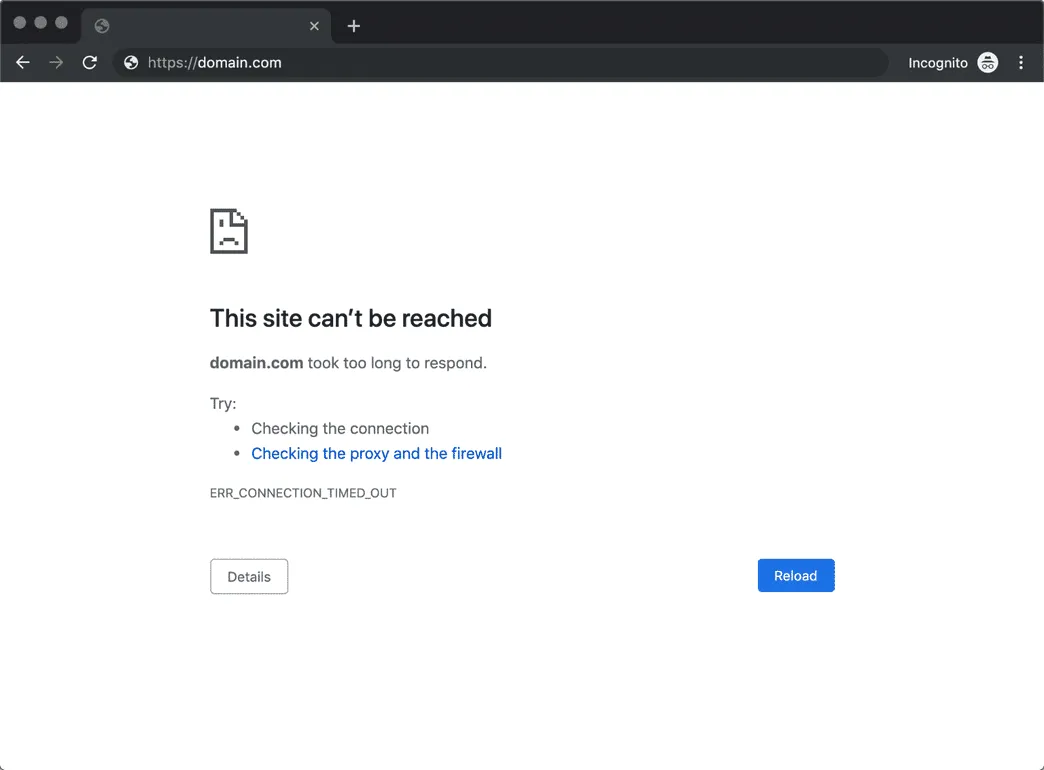
Another common error you are likely to come across is connection timed out. When the server of your website is overloaded and unable to complete the browser’s request, this error occurs.
To resolve the issue, you need to deactivate the plugins of your WordPress website. In case the problem is resolved, you can activate the plugins one after the other. It will make it easier for you to pinpoint the plugin that is actually causing the problem.
However, if the problem continues even after deactivating the plugins, your current theme might be the real cause. Try to deactivate your current WordPress theme. In addition to all these, increasing the PHP memory can also help tackle the issue effectively.
Missing Stylesheet

When this issue arises, you will receive an error message stating that a specific theme needs to include the style. In other words, the WordPress database is unable to find the CSS file.
If the CSS file is present in the wrong directory, this error is likely to occur. Installing and uploading the theme correctly is the key to addressing this issue.
For instance, you can try uploading a package installer in a zip folder to avoid the error. Moreover, uploading WordPress themes directly from the dashboard can minimize the chances of this error.
502 Bad Gateway Error

Users are likely to get a 502 Bad Gateway error when a server acts as a gateway or proxy for another server. This error usually occurs when the inbound server sends an invalid response to the proxy.
Make sure to fix this error as soon as possible. Wondering why? Well, it is because this error can have a direct impact on your SEO and may affect your website traffic.
In order to address the problem, you must start to clear the cache in the browser and reload the page. However, if the problem isn’t still resolved, you must look for DNS-related issues. To fix this issue, you can turn off your CDN or firewall and reach out to your host for additional support.
WordPress Passwords and Security Issues
Outdated plugins are the main cause of WordPress security and password issues. Moreover, when you are using the nulled plugins and themes, these issues are common.
The best way to deal with this problem is to regularly update your WordPress website, including its themes and plugins. It is crucial because the updates come with essential security patches. As a result, strengthening the security of your website and providing top-notch experiences to the users become easy.
In case you are leveraging the third-party plugins for payment or other functionalities, be sure to be well-updated about the latest updates. It can prevent potential technical glitches and enhance the security of your website.
White Screen of Death
Have you ever opened your WordPress website but could see nothing but a blank page? Well, you are not alone! Many people have experienced this common issue referred to as the white screen of death.
Such an error can prove to be a nightmare for the developers. One of the main causes of this error is compatibility issues with a particular plugin or theme. However, besides that, insufficient memory space can also give rise to the problem.
To deal with this problem, all you need to do is disable all your WordPress plugins. After disabling the plugins, if you are able to view the content, plugin incompatibility was the real issue.
In some cases, the themes of your WordPress website may also be at fault. So, try disabling the themes and see whether the problem gets resolved or not.
Conclusion
When it comes to web development, WordPress is undoubtedly the top choice of developers for many reasons. However, it is no surprise that things might go wrong at times. The good news is that they can be addressed with the right approach.
By now, you must be well aware of the prominent WordPress development issues and ways to fix them effectively. If you still find any issues, hire WordPress developers and get started with your website development. With the experts by your side, building visually appealing websites and attracting more traffic becomes simple and easy.





