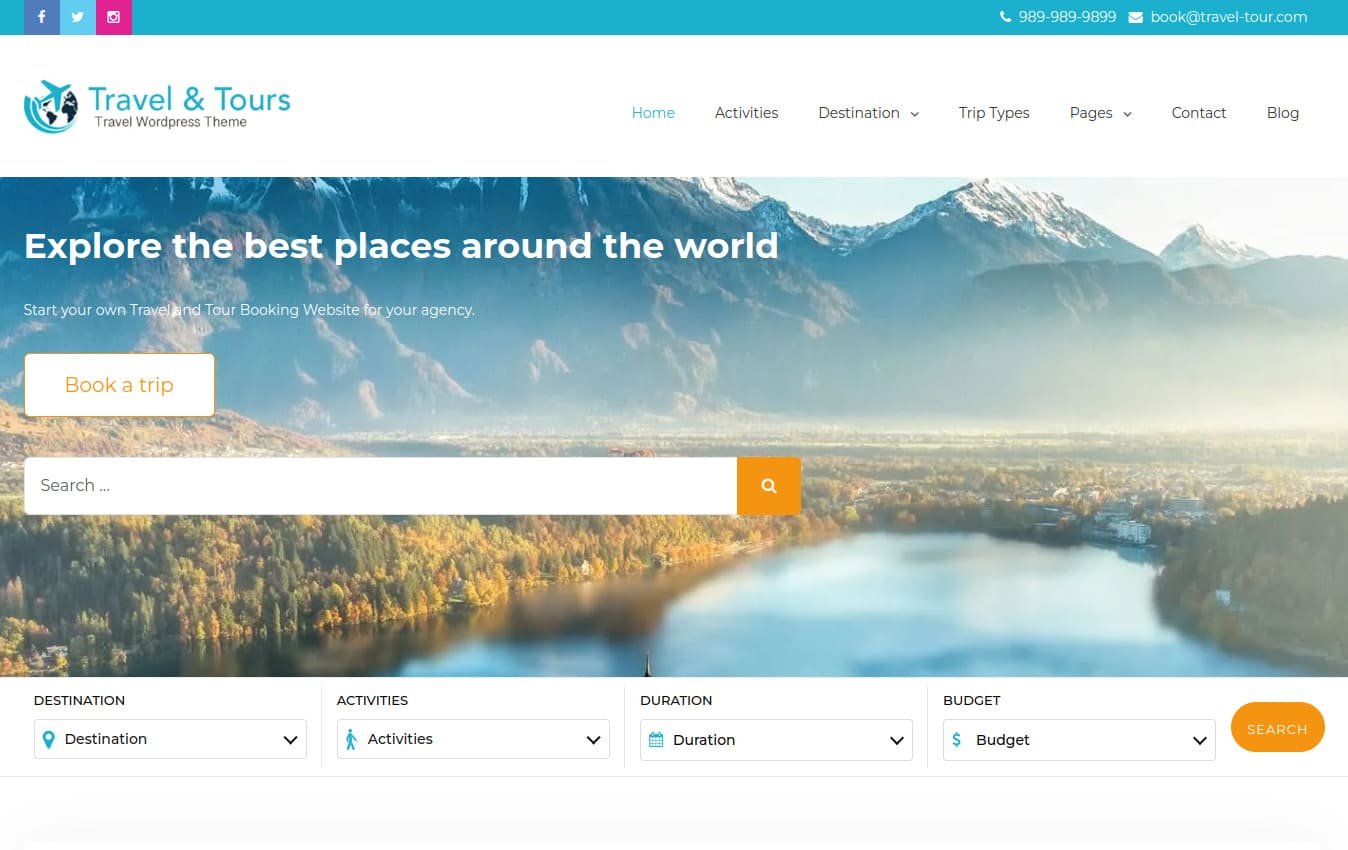In the competitive digital landscape, Search Engine Optimization (SEO) plays a crucial role in determining websites’ online visibility and success. For WordPress users, understanding how to improve WordPress SEO is paramount to achieving better rankings on search engine results pages (SERPs).
What is WordPress SEO?


WordPress SEO means optimizing a WordPress website to improve its visibility and ranking on Search Engine Result pages (SERPs). By implementing various on-page and off-page SEO techniques, webmasters can enhance their website’s chances of ranking higher in search engines like Google, Bing, and others. Now, let’s delve into some effective strategies on how to improve SEO on WordPress.
How does the Yoast SEO Premium plugin help you rank higher?


The Yoast SEO Premium plugin is a powerful tool that provides valuable insights and optimizations to enhance your WordPress SEO. It comprehensively analyzes your content and offers recommendations to improve keyword usage, readability, meta descriptions, and more. To make it simpler for search engines to scan and index your website, the plugin also enables you to create XML sitemaps and canonical URLs. With features like internal linking suggestions, social media previews, and advanced redirection management, Yoast SEO Premium ensures that your content meets the highest SEO standards, improving SEO on WordPress and ultimately leading to better rankings.
The Yoast SEO Premium version offers advanced features that give your website an edge in search engine rankings. Some key features include:
I. Focus Keywords
Yoast SEO Premium allows you to set a target keyword for your content, providing guidance on optimizing content around that keyword to increase relevance and visibility.
II. Readability Analysis
By making your material simple to read and comprehend, you can improve user experience and indirectly improve WordPress SEO.
III. Internal Linking Suggestions
Yoast SEO Premium suggests relevant internal links, helping search engines discover and index your site’s pages more effectively.
IV. Redirect Manager
The plugin provides tools to manage and set up redirects for changed URLs, preventing broken links and preserving SEO link-juice.
Use an SEO-Friendly WordPress theme


Choosing a suitable WordPress theme is essential to improve WordPress SEO. An SEO-friendly theme should be lightweight, fast-loading, and mobile-responsive. These factors contribute to better user experience, which search engines consider when ranking websites. Improved visibility in search results can be attained by using themes with clear code and structured data markup, which also aids search engines in comprehending the content and improve WordPress SEO.
Have you noticed that Google has implemented mobile-friendliness as a crucial ranking factor? What does it really implicate? It means that if your website is not a mobile-friendly one, it will rank much lower in the search results. So, how can you tell if your theme is mobile-friendly? Simply open the theme on your smartphone and check whether all web content is readable and responsive to your actions. Alternatively, you can simulate a mobile screen in a web browser by opening a Developer Tools window using the key shortcut Ctrl + Shift + I. You can also use one of many tools that load your website and highlight any potential responsive issues.
Make your content royal
Valuable, unique, and relevant content is and will always be king. Apart from being the most vital signal for improved WordPress SEO rankings, high-quality content is the lifeblood of a website. A website with poor content is like a blunt knife that functions, but with a lot more force. Thus, your content should be valuable, but most importantly, unique. The emphasis is mostly on unique because Google does not tolerate any form of duplication or plagiarism with regards to content. Your articles need to have something fresh and unique to get a higher SEO ranking. In case of worries, just hop on the internet and find some inspiration – it is everywhere.
Submit your Sitemap to Google Search Console
Google Search Console is a powerful tool that helps you monitor, maintain, and troubleshoot your website’s presence in Google search results. By submitting your XML sitemap to Google Search Console, you allow Google’s crawlers to better understand the structure of your site and index it more efficiently. Regularly checking the console for errors and indexing issues can help you identify and fix any potential SEO problems that may be affecting your rankings.This can ultimately improve WordPress SEO.
Best analytics and tracking plugins
Having an analytics and tracking system in place is essential for determining the effectiveness of your WordPress SEO efforts. WordPress offers several plugins, such as Google Analytics and Jetpack, which allow you to monitor website traffic and user behavior, improve WordPress SEO, and monitor other essential metrics. By analyzing this data, you can identify which SEO strategies are working and make informed decisions to optimize your website further. Two of the most prominent analytics plugins for WordPress are:
Google Analytics for WordPress by MonsterInsights
This plugin seamlessly integrates Google Analytics into your WordPress dashboard, providing detailed insights into your site’s traffic and user interactions.
Jetpack by WordPress.com
Jetpack offers a wide range of features to improve WordPress SEO, including site statistics, downtime monitoring, and social media insights. These features provide a comprehensive view of your website’s performance.
Best On-Site WordPress SEO Plugins


Now, let’s explore some of the best on-site SEO plugins available for WordPress that can simplify and enhance your SEO efforts and improve WordPress SEO:
1. All in One SEO (AIOSEO)
All in One SEO is a powerful and user-friendly plugin that caters to both beginners and advanced users. It offers comprehensive features, including schema markup, smart XML sitemaps, SEO meta tags, and social media integration. The plugin also provides a unique TruSEO on-page analysis feature, which helps you optimize content in real-time and improve WordPress SEO.
2. Yoast SEO
Yoast SEO is one of the most popular SEO plugins for WordPress. It offers a wide range of features, including:
- Content analysis
- XML sitemap generation
- Breadcrumbs
- Social media integration
- Automatic URL redirects
Yoast SEO also provides valuable insights into content readability, how to improve WordPress SEO and keyword density, making it easier to effectively optimize your articles.
3. Rank Math
Rank Math is a relatively newer but widely-spread SEO plugin that has gained popularity due to its extensive feature set. It offers features like advanced SEO analysis, Google Schema Markup, XML sitemap, keyword rank tracking, and 404 error monitoring. The plugin’s user-friendly interface and setup wizard make it easy to get started even for beginners.
4. The SEO Framework
The SEO Framework is a lightweight and performance-focused SEO plugin. It provides essential on-site SEO features such as title tag optimization, meta descriptions, canonical URLs, and Open Graph metadata. This plugin is ideal for those who want a simple and effective solution without any bloat.
Conclusion
Improving WordPress SEO is a continuous process that involves utilizing various tools, techniques, and best practices. By optimizing your website with plugins like Yoast SEO Premium and choosing SEO-friendly themes, you can enhance your website’s visibility and rank higher on search engine result pages. Additionally, tracking your website’s performance using analytics plugins and submitting your sitemap to Google Search Console will further strengthen your SEO efforts. Implementing these essential tips and techniques will ultimately lead to better rankings, increased organic traffic, and greater success for your WordPress website.
In the realm of improving WordPress SEO, patience is a virtue. Once all the strategies to enhance your WordPress website have been executed, it is crucial to provide sufficient time for the results to manifest.