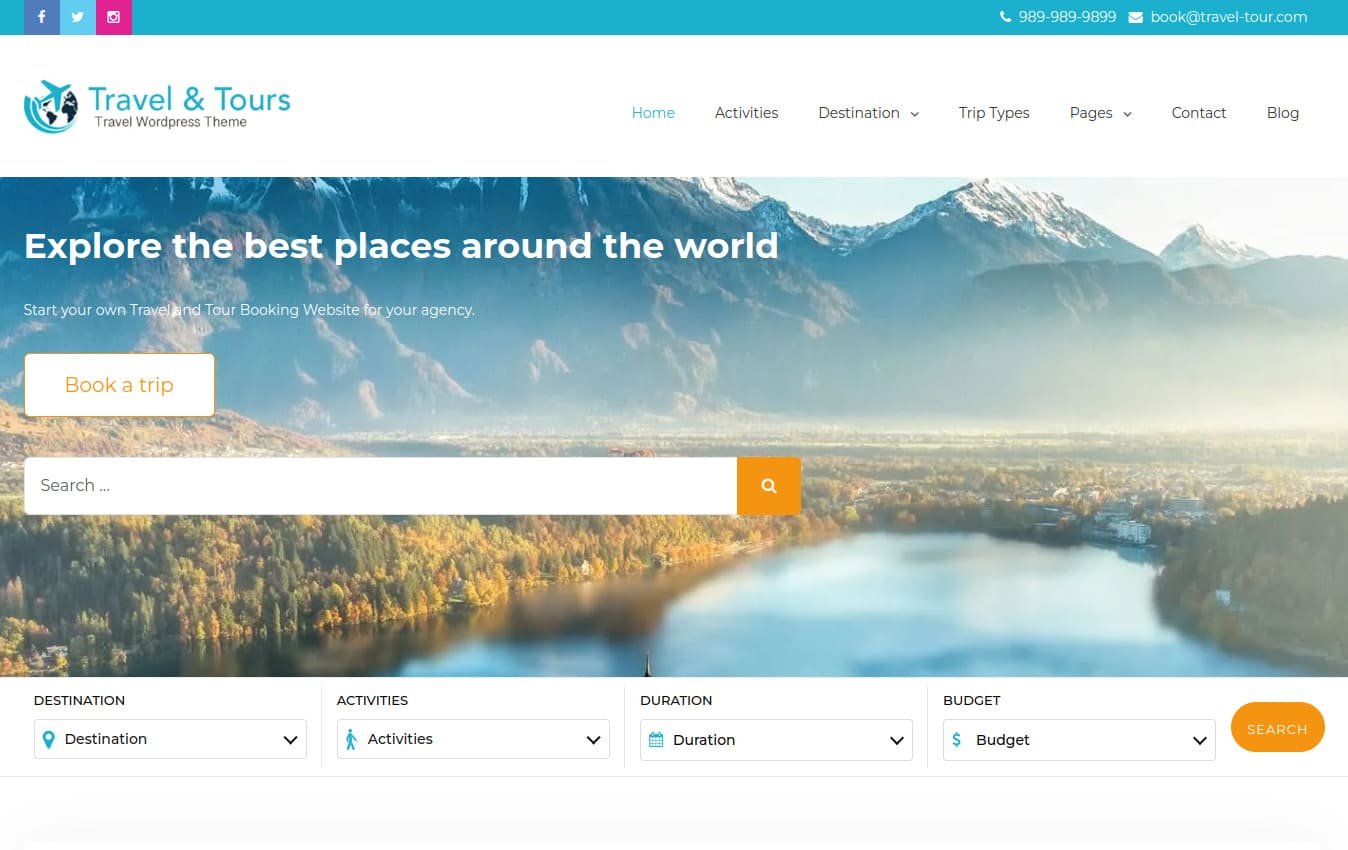WordPress is a very popular and effective platform when it comes to creating a website. Whether you are a blogger, professional or entrepreneur, this platform helps you express yourself to the fullest with its attractive themes and functional plugins. In this context, it is worth knowing the difference between plugins and themes. This will allow you to operate the platform with ease and use it to maximum advantage. So, strap your seatbelt on, don that thinking cap and read on to find more.
An Introduction
As a user-friendly platform, WordPress allows individuals to design a variety of websites. To keep it simple and easy, the core of WordPress is well-organized. It only includes features functional for the majority of users. However, to give your website a distinctive look and functionality, it has a collection of plugins and themes. Install these add-ons on your WordPress site and shape it according to your needs.
Contrast Between Plugins and Themes


Although WordPress themes have certain features that add functionality to a site, they cannot be considered plugins. Plugins are completely different from themes and do not play any role in the look and feel of a website. These are only used to enhance the performance of the site. You can add on the functionalities of a theme by installing a plugin but not the other way round. Both are designed for different reasons and have their own unique importance. Now, let’s delve deeper.
WordPress Themes
Want to give your website an attractive look? WordPress themes are created to give a suitable appearance to your website. A theme controls the design, colors, layouts, navigation, and all other visual aspects of your website. While designing a website, it is worth noting that you can use only one theme at a time. Though all WordPress sites are equipped with a basic default theme, users can install paid or free themes that suit their interests. For example, if you run a tourism business, you could opt for the Travel Tour Pro theme. It is a paid theme and designed for travel bloggers and tour operators.
A theme determines the display of a website based on its posts, services, pages, and so on. If you are running a blog post, check out Bootstrap Blog Pro and optimize the post with a relevant header and footer along with other relevant features. Picking the right theme allows you to select the color scheme and sidebar placement easily. The wrong theme might drag the speed of your website, which depends on the images contained and their cache power.
WordPress Plugins
While themes control the overall appearance of your website, plugins deal with its functionalities and performance. Let’s make it simple. A theme defines the look of the website whereas a plugin determines what the site can do. Plugins are diverse and cannot be summarized. They control the core of your site and add, remove, enhance, or change its features and functionalities. For example, the Travel Engine plugin is used in our Travel Tour theme to add all the required functionalities to create itinerary and trip packages that you can sell with WordPress.
When you install a plugin, it gets embedded in your WordPress site and let you customize the specific feature. Regardless of your requirements and style of your theme, there is a plugin to help you out. Removing or altering a theme might risk the customization of your website. On the other hand, plugins can be activated and deactivated at any point of time and the activity doesn’t affect the website anyway. Unlike themes, plugins do not interfere in the website’s speed.
Commonalities Between Themes and Plugins


Now that the differences between WordPress themes and plugins are clear, let’s find out the ways in which they overlap. To begin with, WordPress themes do a lot more than just control the appearance of the site. Although the visual appearance is the primary feature of a theme, it comes with some add-ons that manage functionalities as well.
For instance, themes like Lifestyle Magazine Pro are SEO-optimized and let you attract traffic organically. With such themes, you can design complex content and enhance the user experience by improving navigation quality. At the same time, you can add some other superior plugins to enhance its functionality further.
Conclusion
When you are able to draw a clear comparison between a theme and a plugin, it’s time to determine your requirements. Though there are many commonalities, it’s best to pick a theme based on how you want your website to appear and plugins depending on the features you want to add on. At the end of the day, both themes and plugins are intended to enhance your website’s performance and therefore, strengthen visibility. If you are installing a premium or paid theme or plugin, consider testing them out to make sure that they follow the best practices. So, get going and make the most of it!